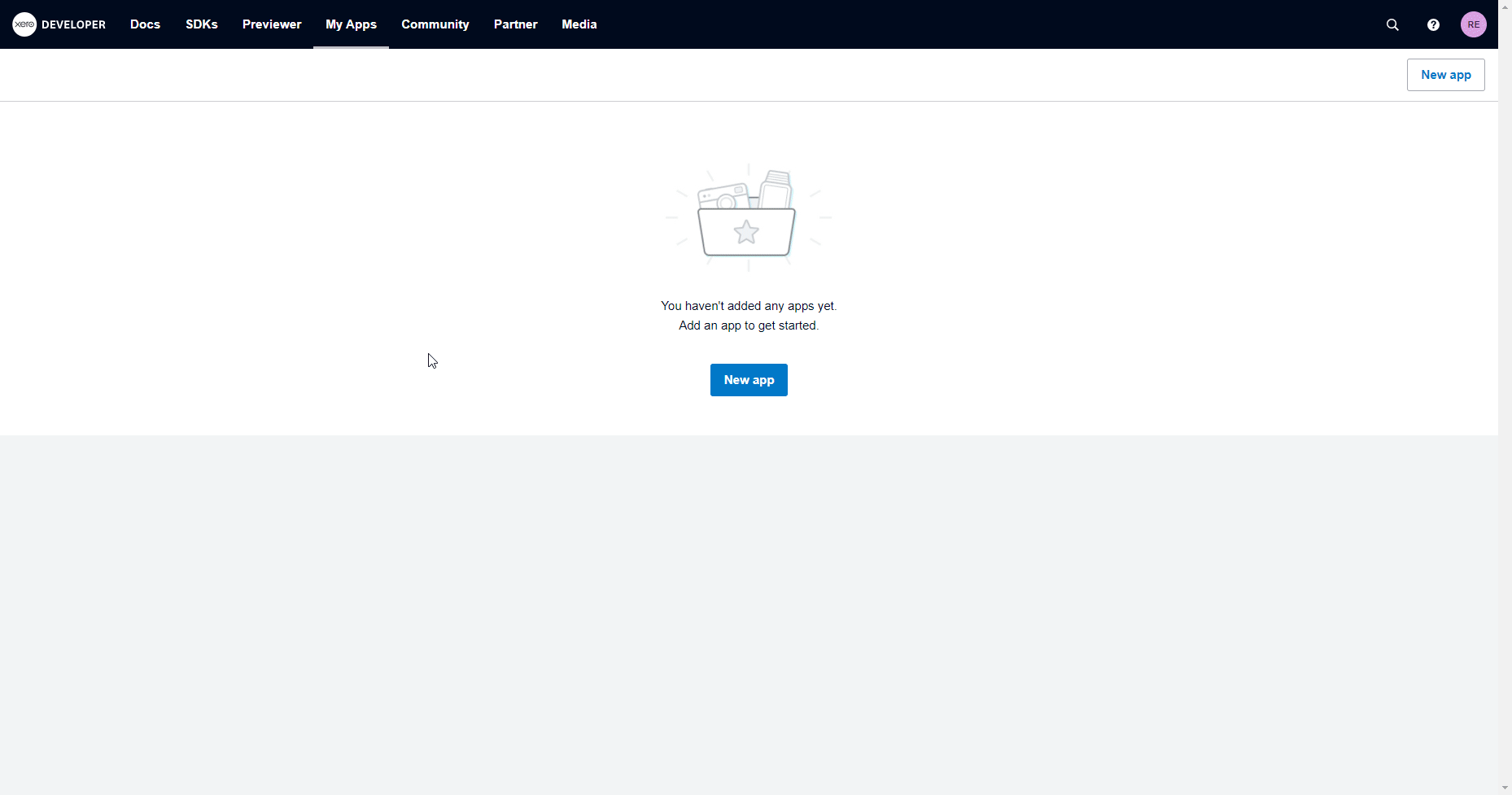Xero credentials#
You can use these credentials to authenticate the following nodes with Xero.
Prerequisites#
Create a Xero account.
Using OAuth#
- Go to the apps page in the Xero developer portal.
- Click on the New app button and fill in any necessary information.
- Copy the 'OAuth Callback URL' provided in the Xero OAuth API credentials in n8n and paste it in the OAuth 2.0 redirect URI field in the Xero app creation page.
- Click on the Create app button.
- Click on Generate a secret and use the 'Client id' and the 'Client secret' with your Xero OAuth API credentials in n8n.
- Click on the circle button in the OAuth section to connect a Xero account to n8n.
- Click the Save button to save your credentials.