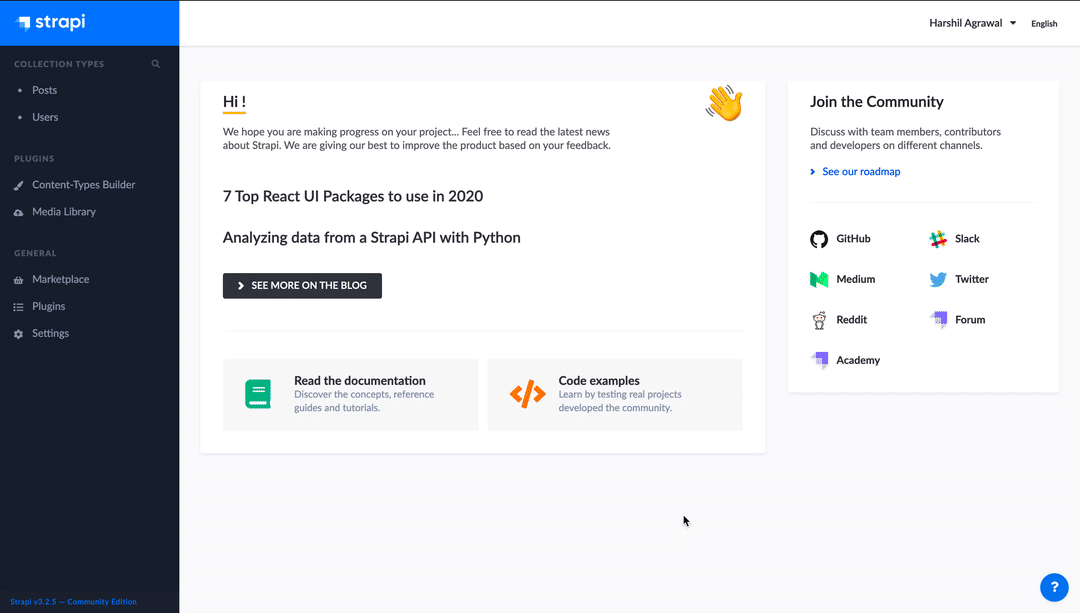Strapi credentials#
You can use these credentials to authenticate the following nodes with Strapi.
Prerequisites#
Install Strapi on your server.
Using API#
- Access your Strapi Admin dashboard.
- Click on Settings in the left sidebar.
- Click on Roles under the USERS & PERMISSIONS PLUGIN section.
- Click on the pencil icon next to the role you want to edit.
- In the Permissions section, give the required permissions.
- Click on the Save button.
- Click on Users in the left sidebar.
- Click on the + Add New user button.
- Enter the required information.
- Click on ON for the Confirmed field.
- Select the role that you set the permissions for in the previous steps from the Role dropdown list.
- Click on the Save button.
- Use this email, password, and the URL of your Strapi instance with your Strapi node credentials in n8n.