Invoice Ninja credentials#
You can use these credentials to authenticate the following nodes with Invoice Ninja.
Prerequisites#
Create an Invoice Ninja account or setup your Self Hosted Instance.
Using Access Token#
Version 4#
- Access your Invoice Ninja dashboard.
- Click on Settings in the bottom left.
- Scroll down to API keys.
- Add new token.
- Use the key and your instance URL with Invoice Ninja node credentials in n8n.
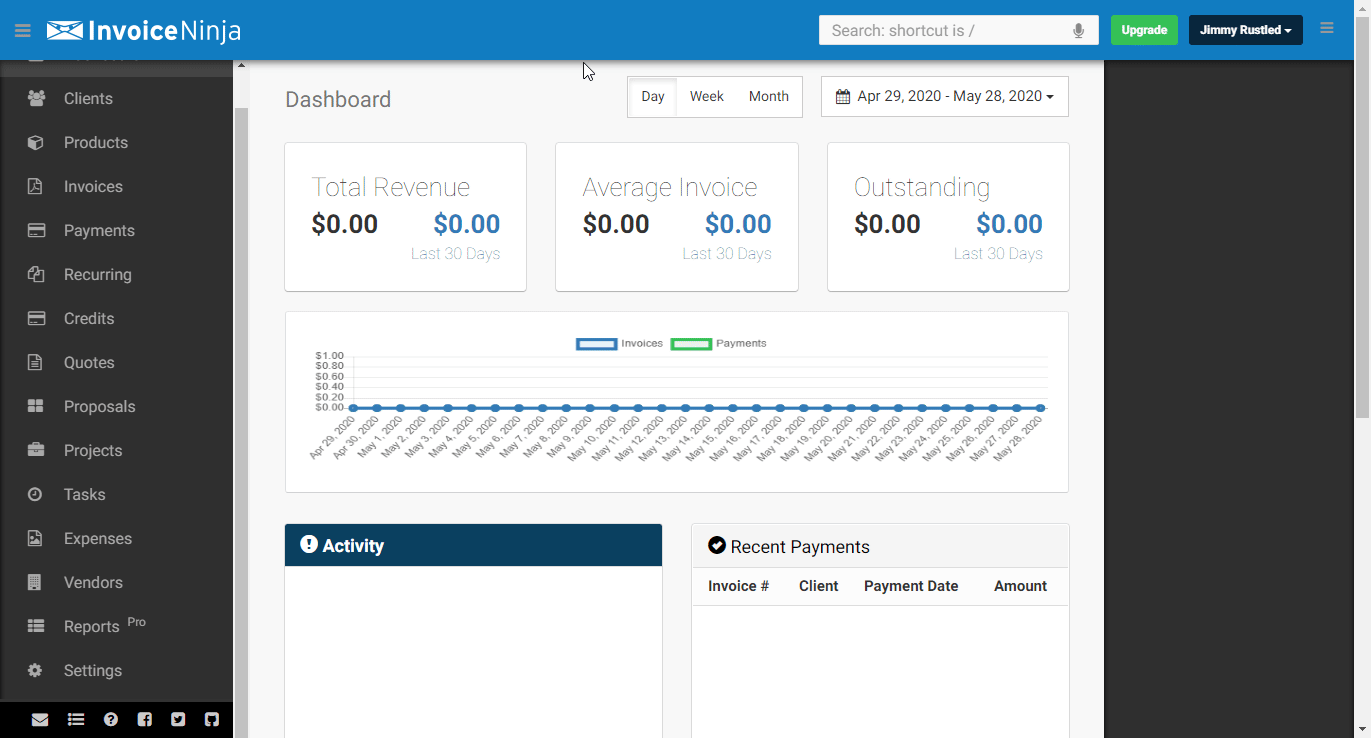
Version 5#
- Access your Invoice Ninja dashboard.
- Click on Settings in the bottom left.
- Click on Account Management in the settings categories.
- Click on Button "API Tokens".
- Click on "Create" and add a new token.
- Use the key and your instance URL with Invoice Ninja node credentials in n8n.
Using Password#
Some operations require the usage of an additionaly password. This password is the same, as for your user-account, which created the token.