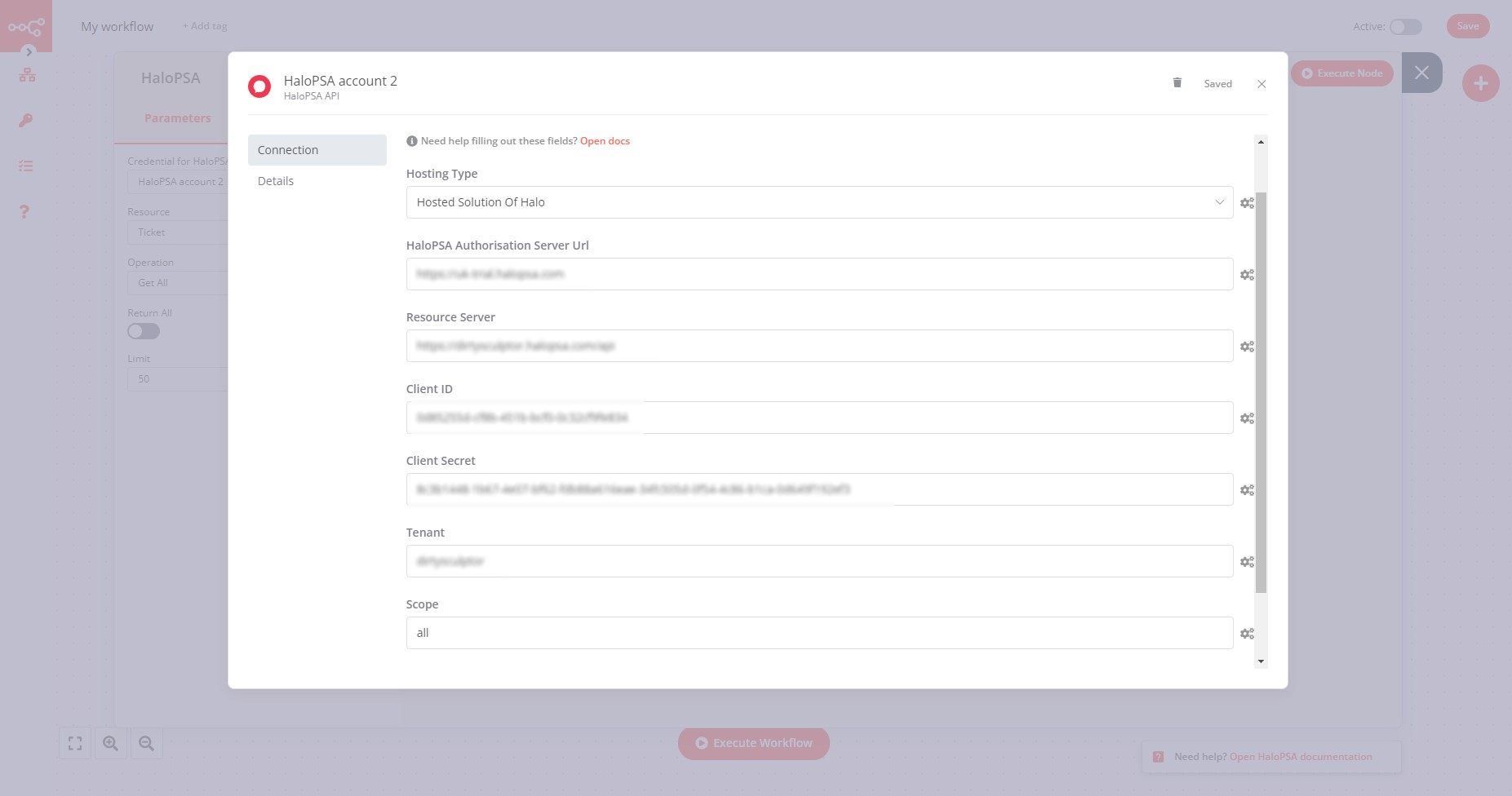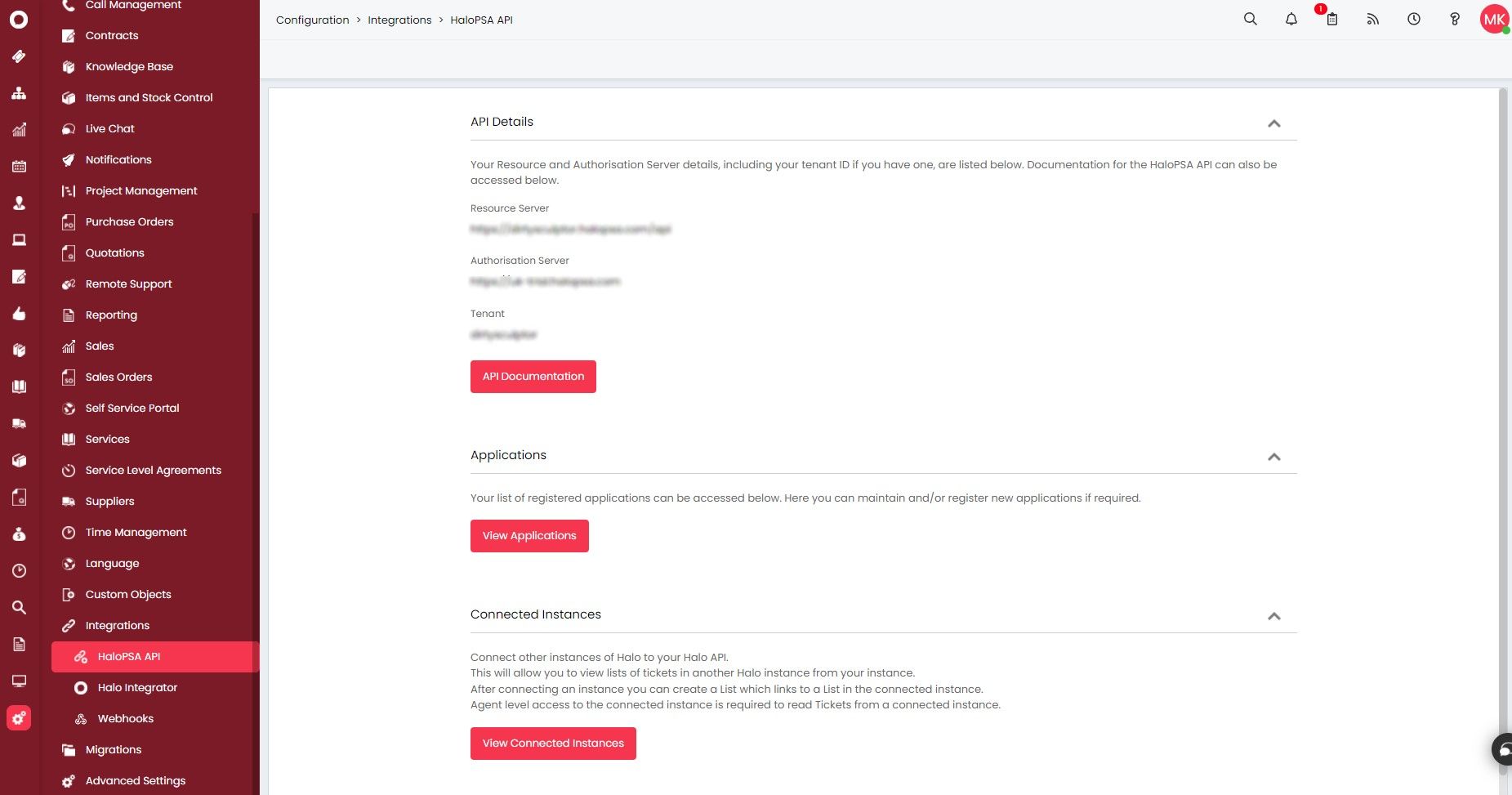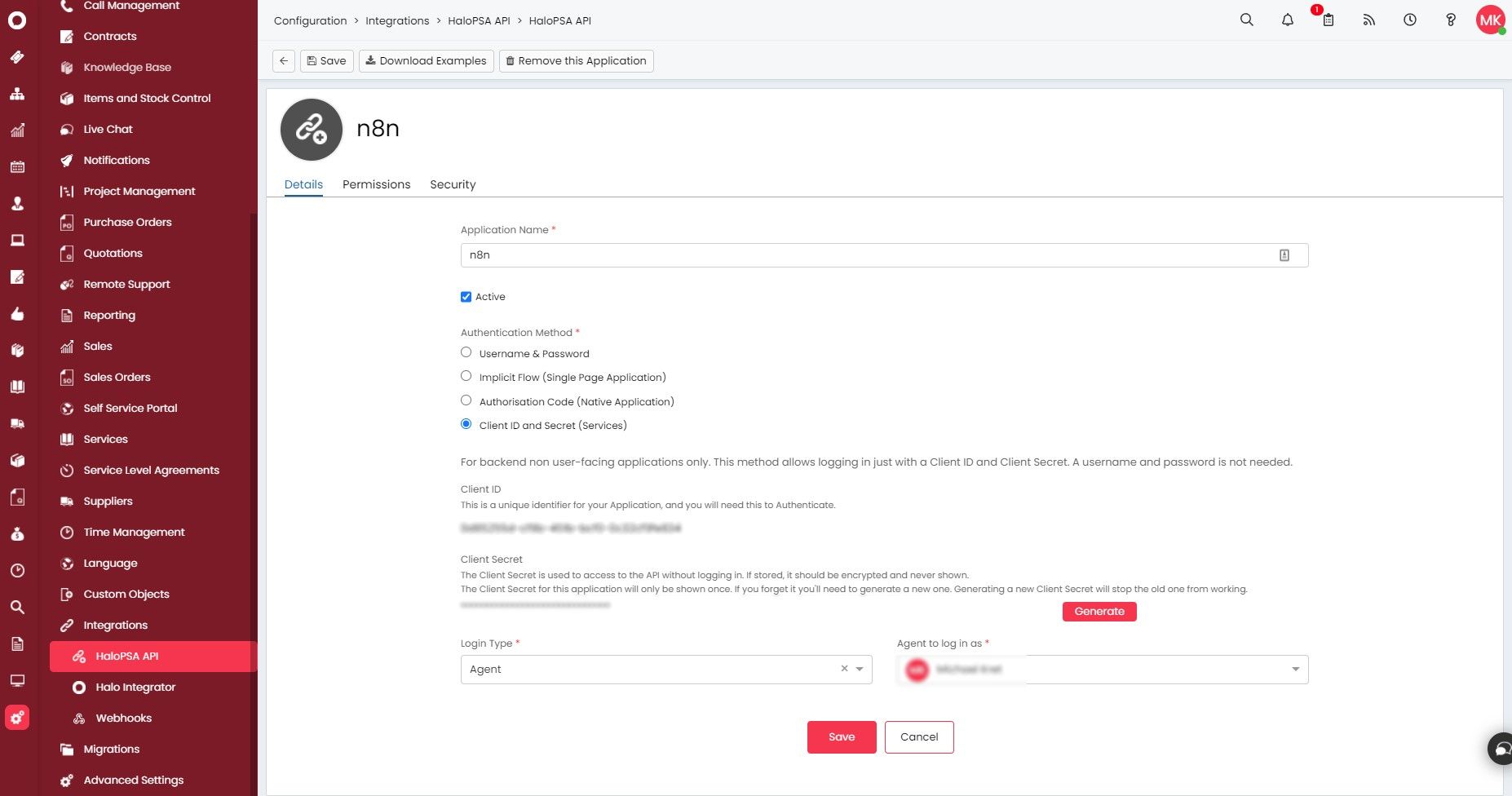HaloPSA credentials#
You can use these credentials to authenticate the following nodes with HaloPSA.
Prerequisites#
Create a HaloPSA account.
Allow your application to use the API:#
- Access your HaloPSA dashboard.
- Click on the Configuration link in the left panel.
- Under the Integrations menu entry, click on HaloPSA API.
- In the API Details section you find the values Resource Server, Authorisation Server, and Tenant.
- In the Applications section click on the View Applications button.
- Click on the New button to register a new application or click on an existing one and then the Edit button to edit it.
- Enter a name for your application (for example
n8n). - Choose
Client ID and Secret (Services)as the Authentication Method. - Make a note of both the Client ID and the Client Secret. The Client Secret will only be shown once and you will need to generate a new one when lost.
- Select
Agentas your Login Type and one of your agents in the Agent to log in as field. - On the Permissions tab, tick
alland hit the Save button. - On n8n's HaloPSA credentials screen, fill in the values obtained in the previous steps. The Tenant field will be accessible only when the Hosting Type is set to
Hosted Solution of Halo.