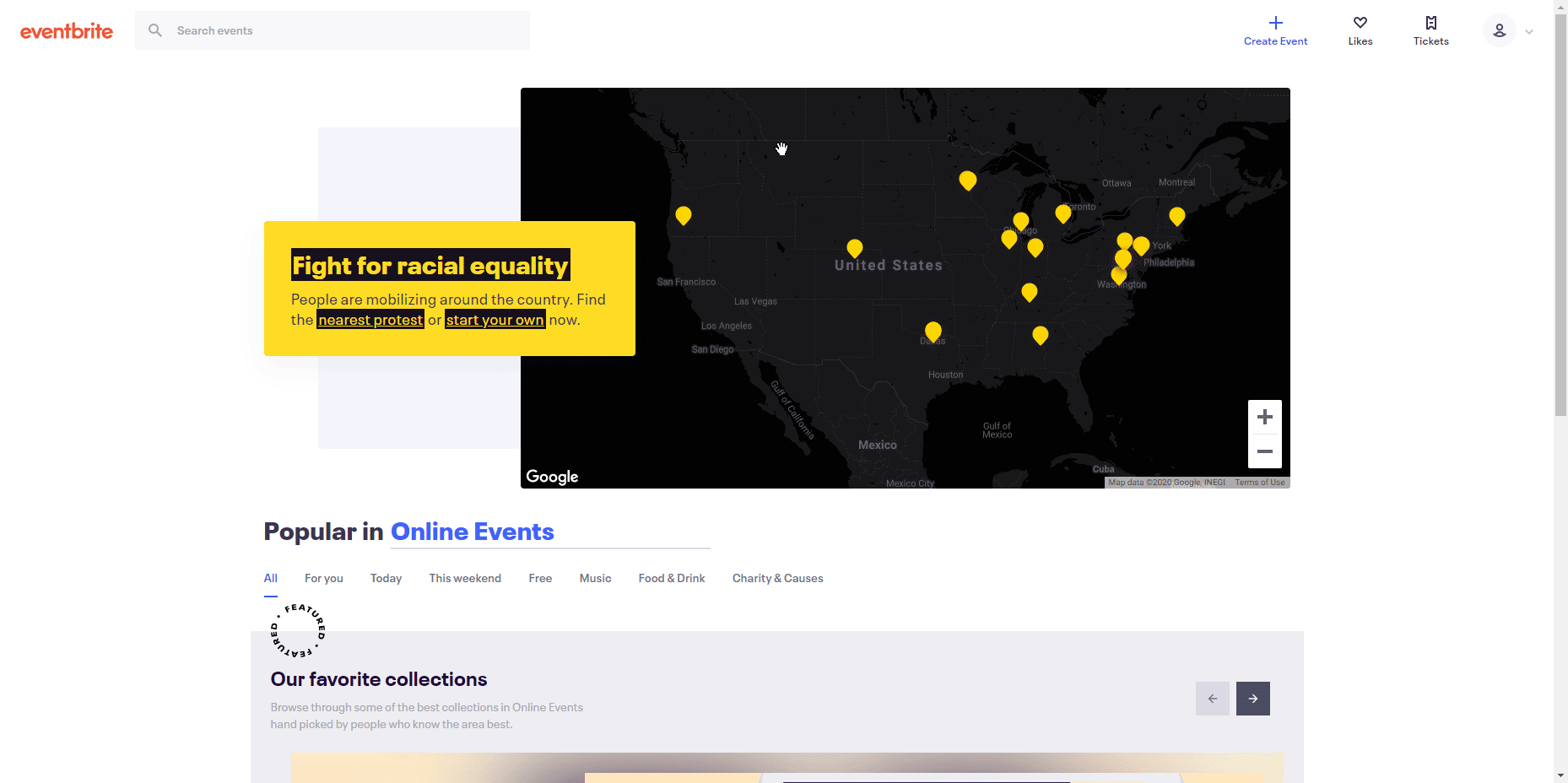Eventbrite credentials#
You can use these credentials to authenticate the following nodes with Eventbrite.
Prerequisites#
Create a Eventbrite account.
Using OAuth#
Note for n8n Cloud users
You'll only need to enter the Credentials Name and click on the circle button in the OAuth section to connect your Eventbrite account to n8n.
- Log in to your Eventbrite account.
- Click on the user icon in the top right.
- Select Account Settings in the drop down menu.
- Click on Developer links > API keys in the sidebar.
- Click on the Create API Key button.
- Copy the 'OAuth Callback URL' provided in the Eventbrite OAuth API credentials in n8n and paste it in the 'OAuth Redirect URI' field in the Eventbrite API creation page.
- Fill out any other information that is necessary and click 'Create Key'.
- Find your API key in the 'API Keys' page and click on 'Show API key, client secret and tokens'.
- Click on 'Show API key, client secret and tokens' and use the 'API key' and the 'Client secret' with your Eventbrite OAuth API credentials in n8n.
- Click on the circle button in the OAuth section to connect an Eventbrite account to n8n.
- Click the Save button to save your credentials.
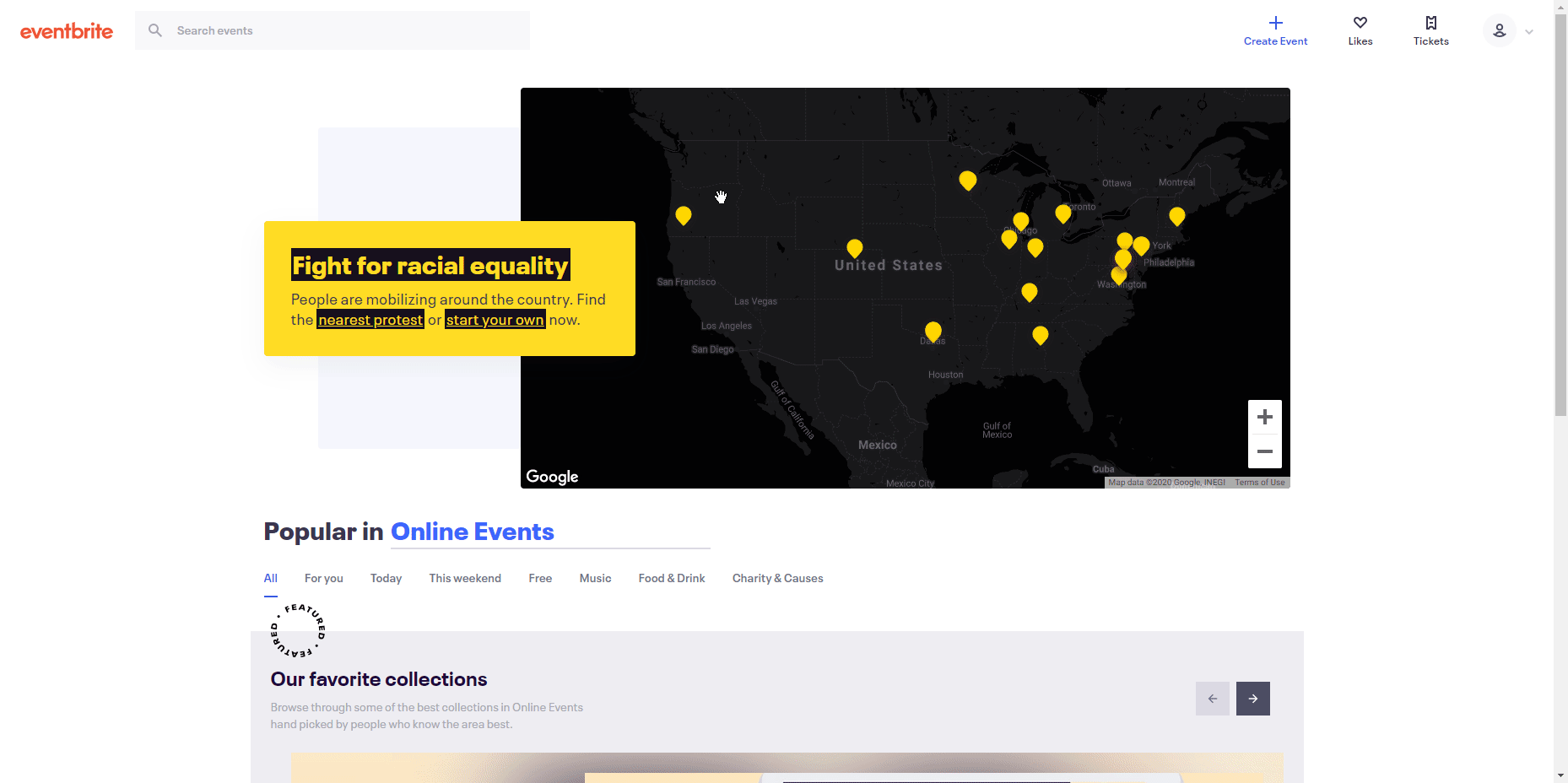
Using Access Token#
- Log in to your Eventbrite account.
- Visit your API keys page.
- Copy your private token.
- Use provided key with your Eventbrite node credentials in n8n.