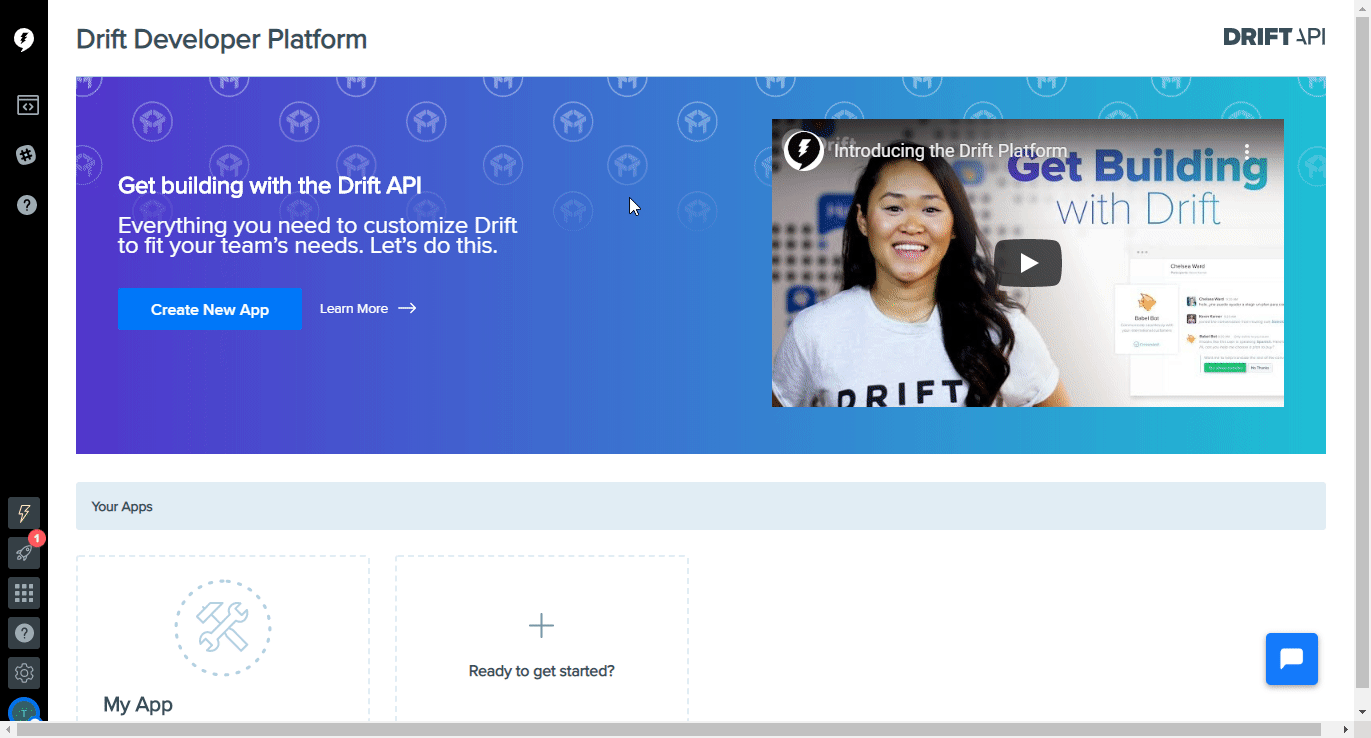Drift credentials#
You can use these credentials to authenticate the following nodes with Drift.
Prerequisites#
Create a Drift account.
Using OAuth#
Note for n8n Cloud users
You'll only need to enter the Credentials Name and click on the circle button in the OAuth section to connect your Drift account to n8n.
- Access your Drift apps page.
- Click on the Build Your App button. You can also select an existing app if you already have one.
- Enter a name in the App name field.
- Click on 'Oauth & Scopes' in the sidebar.
- Copy your OAuth Callback URL from the 'Create New Credentials' screen in n8n, paste in the Add Redirect URL field, and click on the Add button.
- Click on 'App Credentials' in the sidebar.
- Use the Client ID and Secret ID with your Drift OAuth2 API node credentials in n8n.
- Click on the circle button in the OAuth section to connect your Drift account to n8n.
- Click the Save button to save your credentials.
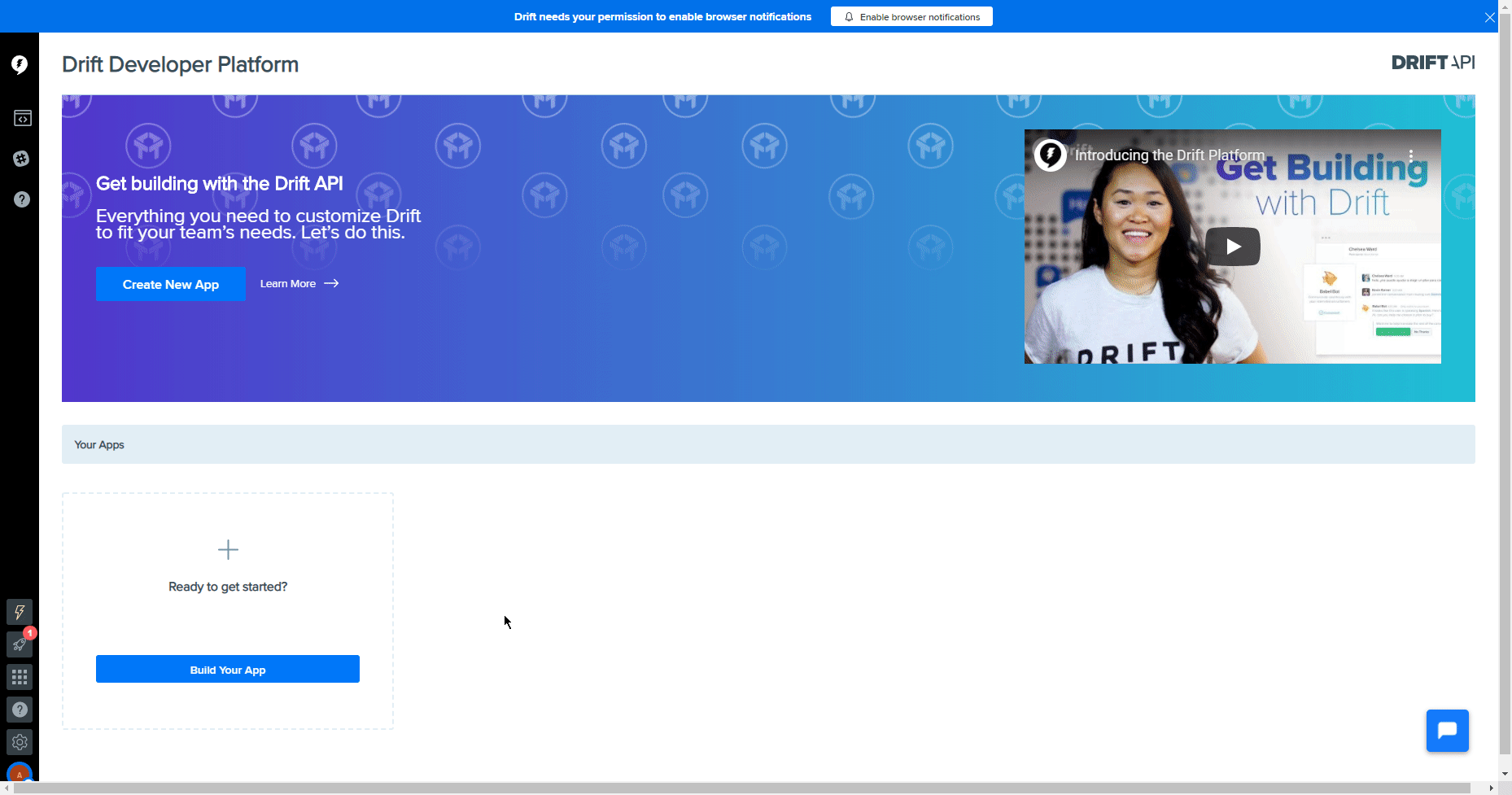
Using Access Token#
- Access your Drift apps.
- Select your App (or create a new one).
- Click on "Manage".
- Click on "Installing to Drift".
- Use token with your Drift Node credentials in n8n.