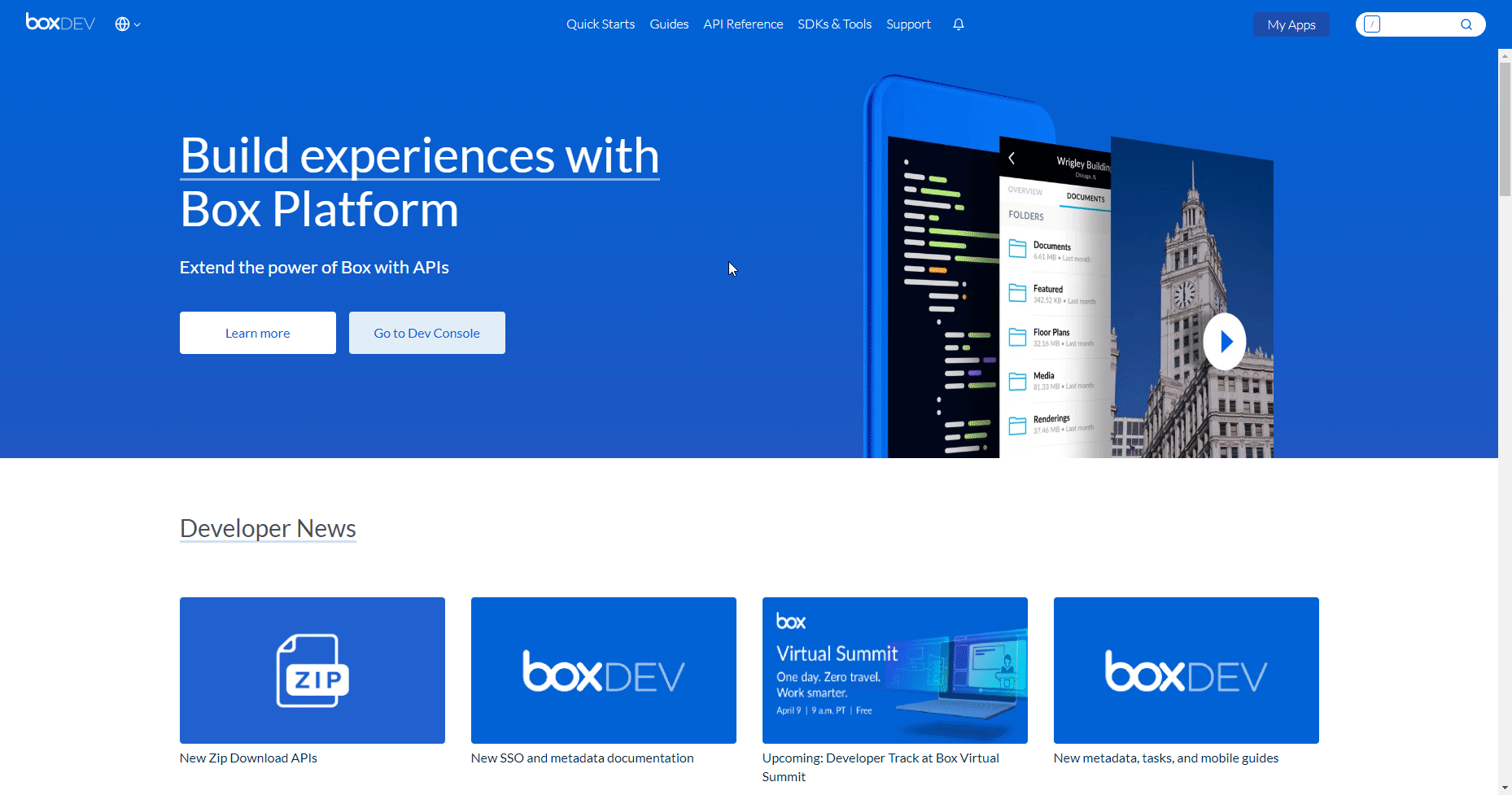Box credentials#
You can use these credentials to authenticate the following nodes with Box.
Prerequisites#
Create a Box account.
Using OAuth#
Note for n8n Cloud users
You'll only need to enter the Credentials Name and click on the circle button in the OAuth section to connect your Box account to n8n.
- Access the Box Developers Console.
- Click on the Create New App button.
- Select 'Custom App' and click Next.
- Select 'Standard OAuth 2.0 (User Authentication)'and click Next.
- Enter any other necessary information and click on the Create App button.
- Copy the 'OAuth Callback URL' provided in the Box OAuth2 API credentials in n8n and paste it in the 'Redirect URI' field in the Box app page.
- Click the Save Changes button and use the displayed 'Client ID' and the 'Client Secret' with your Box OAuth2 API credentials in n8n.
- Click on the circle button in the OAuth section to connect a Box account to n8n.
- Click the Save button to save your credentials in n8n.