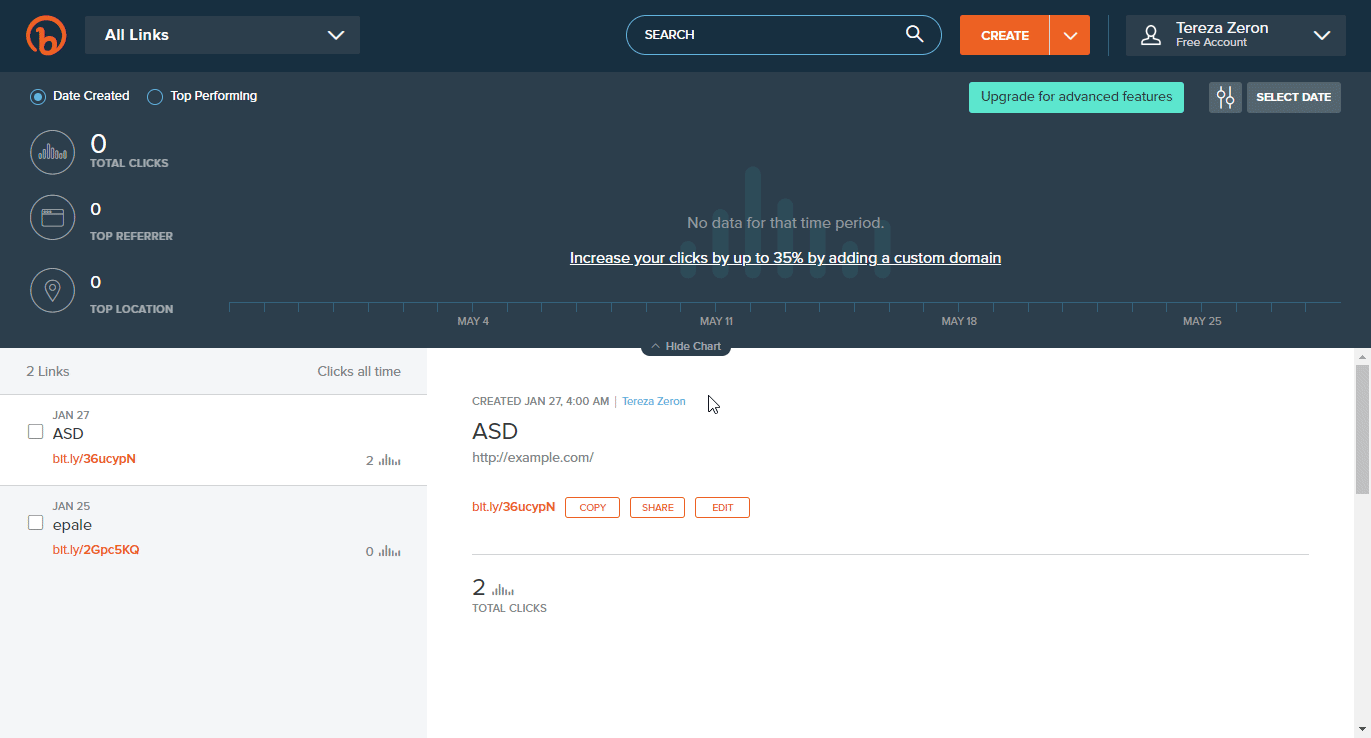Bitly credentials#
You can use these credentials to authenticate the following nodes with Bitly.
Prerequisites#
Create a Bitly account.
Using OAuth#
Note for n8n Cloud users
You'll only need to enter the Credentials Name and click on the circle button in the OAuth section to connect your Bitly account to n8n.
- Open your Bitly dashboard.
- Click on your account button in the top right.
- Click on "Profile Settings".
- Click on "Registered OAuth Applications".
- Click on "GET REGISTRATION CODE".
- Use Client Secret and Client ID in your Bitly node credentials in n8n.
- Enter n8n provided redirect URL. Redirect URL Explanation here.
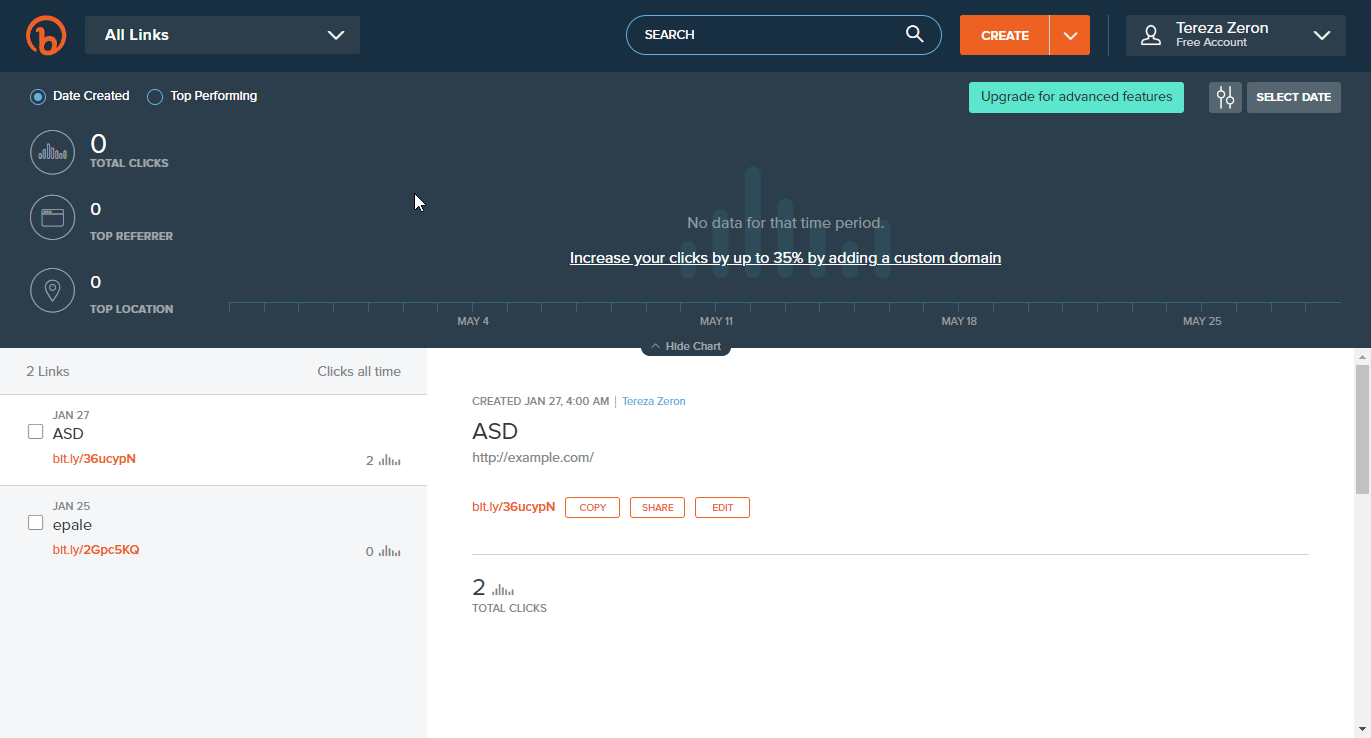
Using Access Token#
- Open your Bitly dashboard.
- Click on your account button in the top right.
- Click on "Profile Settings".
- Click on "Generate Access Token".
- Enter password.
- Use the access token in your Bitly node credentials in n8n.