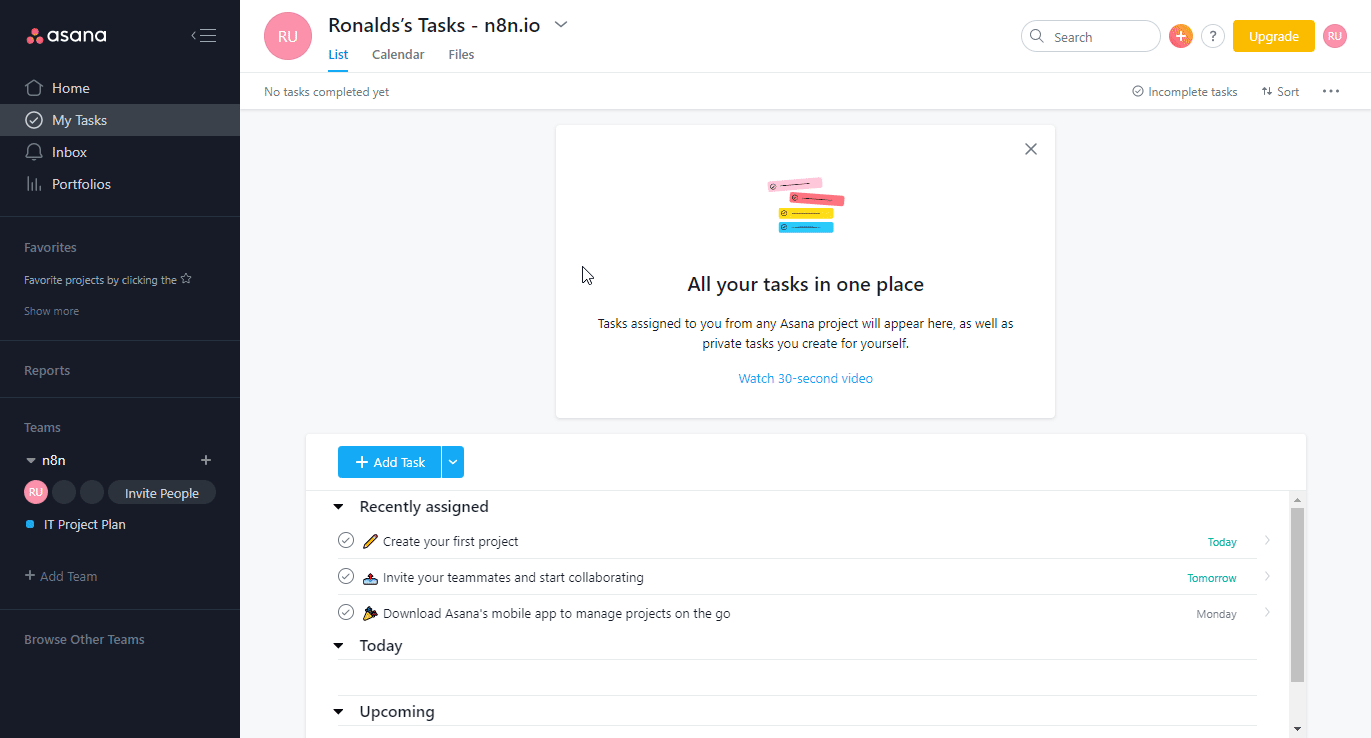Asana credentials#
You can use these credentials to authenticate the following nodes with Asana.
Prerequisites#
Create an Asana account.
Using OAuth#
Note for n8n Cloud users
You'll only need to enter the Credentials Name and click on the circle button in the OAuth section to connect your Asana account to n8n.
- Open your Asana dashboard.
- Click on your user icon in the top right.
- Click on My Profile Settings...
- Click on the Apps tab.
- Click on Manage Developer Apps.
- Click on New App.
- Enter a name, accept the API terms and conditions, and click on Create app.
- Copy the OAuth Callback URL from n8n and paste it in the Redirect URLs field and click Add.
- Use the provided Client ID and Client secret with your Asana OAuth2 API credentials in n8n.
- Click on the circle button in the OAuth section to connect an Asana account to n8n.
- Click the Save button to save your credentials in n8n.
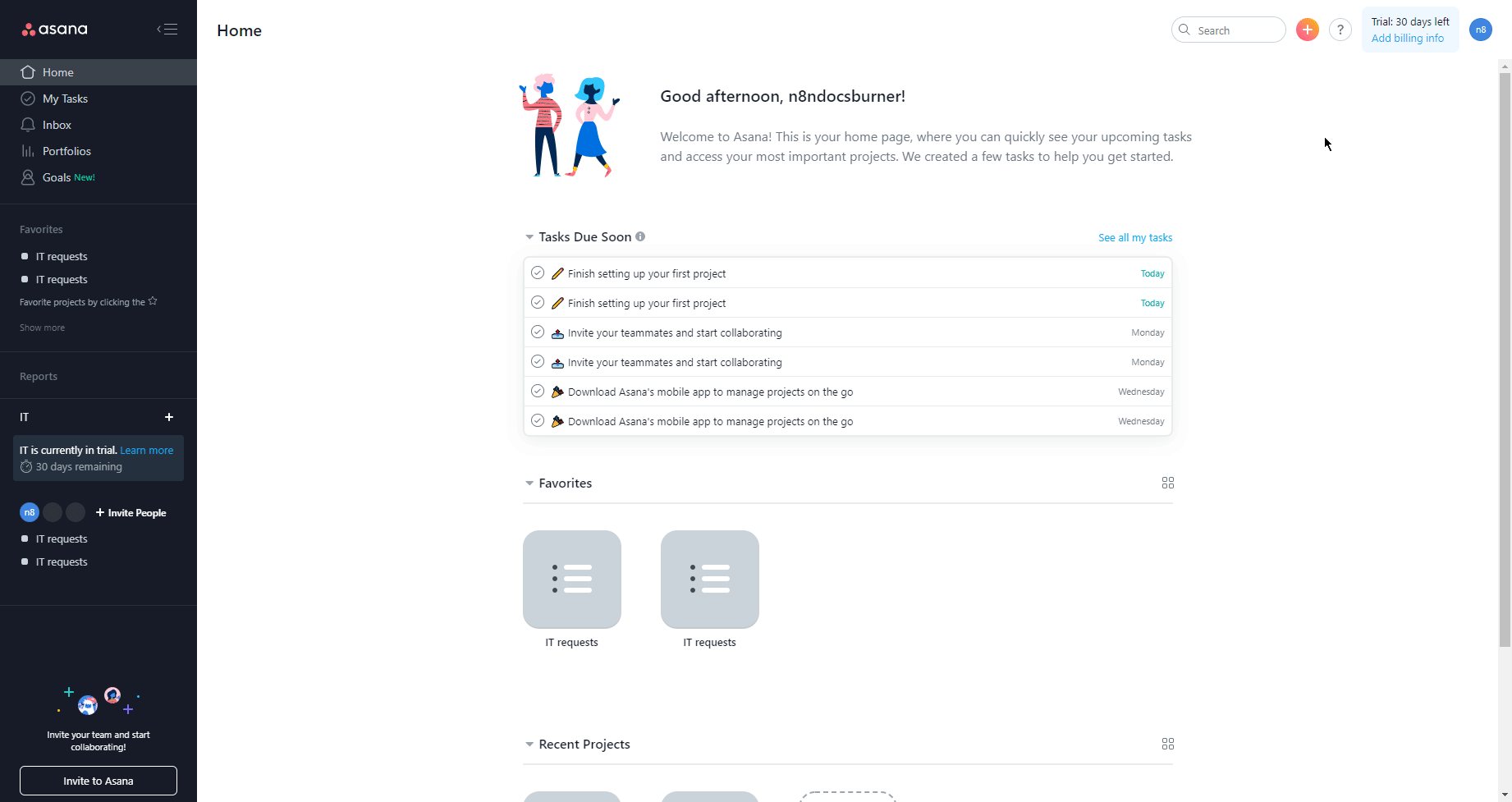
Using Access Token#
- Open your Asana dashboard.
- Click on your user icon in the top right of the window.
- Click on My Profile Settings.
- Click on the Apps tab.
- Click on Manage Developer Apps.
- Click on New access token under the Personal access tokens section.
- Enter a name for the access token and agree to the API terms and conditions.
- Click on the Create token button.
- Copy the token and use it with your Asana node credentials in n8n.