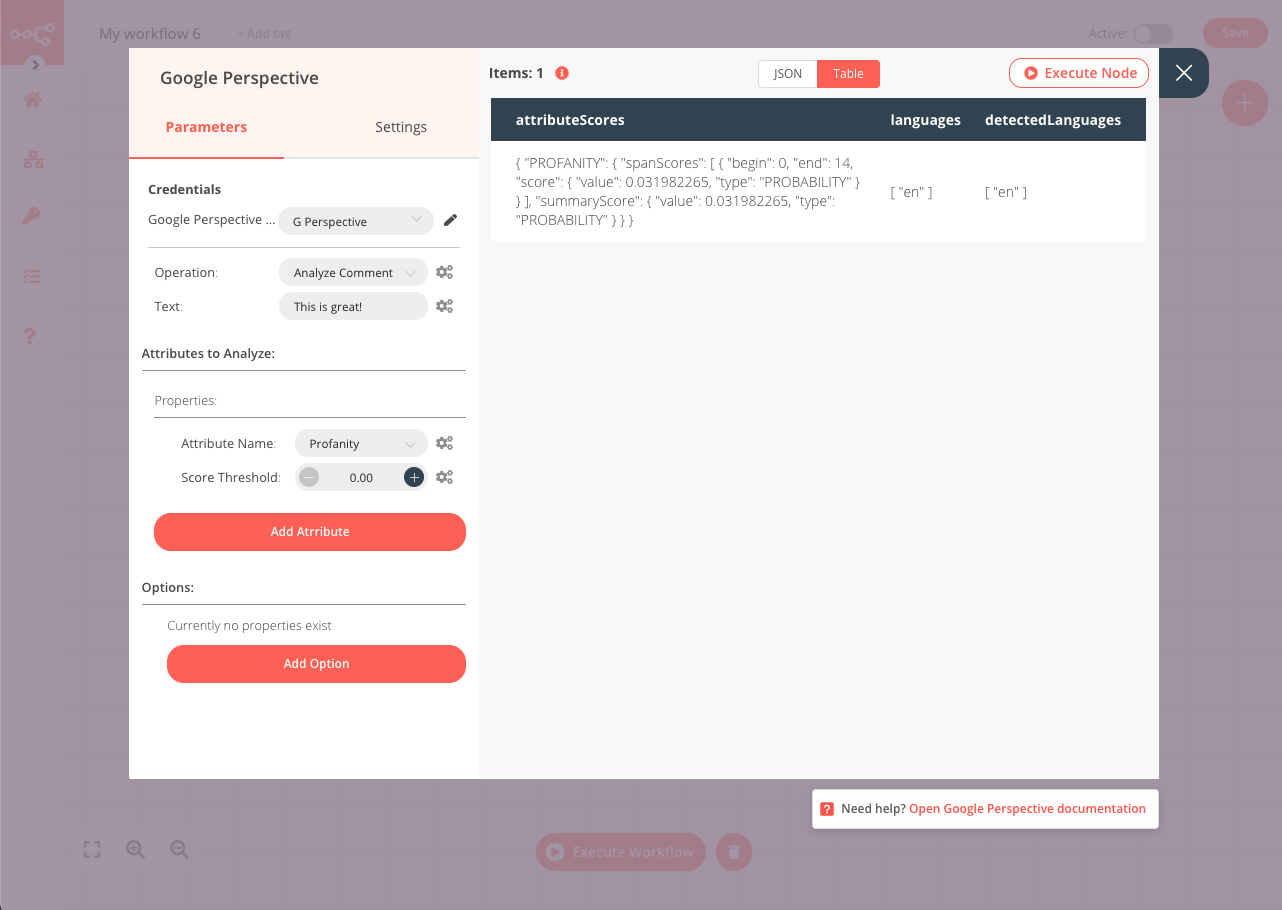Google Perspective#
The Google Perspective node allows you to automate work in Google Perspective, and integrate Google Perspective with other applications. n8n has built-in support for a wide range of Google Perspective features, including analyzing comments.
On this page, you'll find a list of operations the Google Perspective node supports and links to more resources.
Credentials
Refer to Google Perspective credentials for guidance on setting up authentication.
Examples and templates
For usage examples and templates to help you get started, take a look at n8n's Google Perspective integrations list.
Basic operations#
- Analyze Comment
Example usage#
This workflow allows you to analyze a comment for profanity. This example usage workflow uses the following nodes. - Start - Google Perspective
The final workflow should look like the following image.
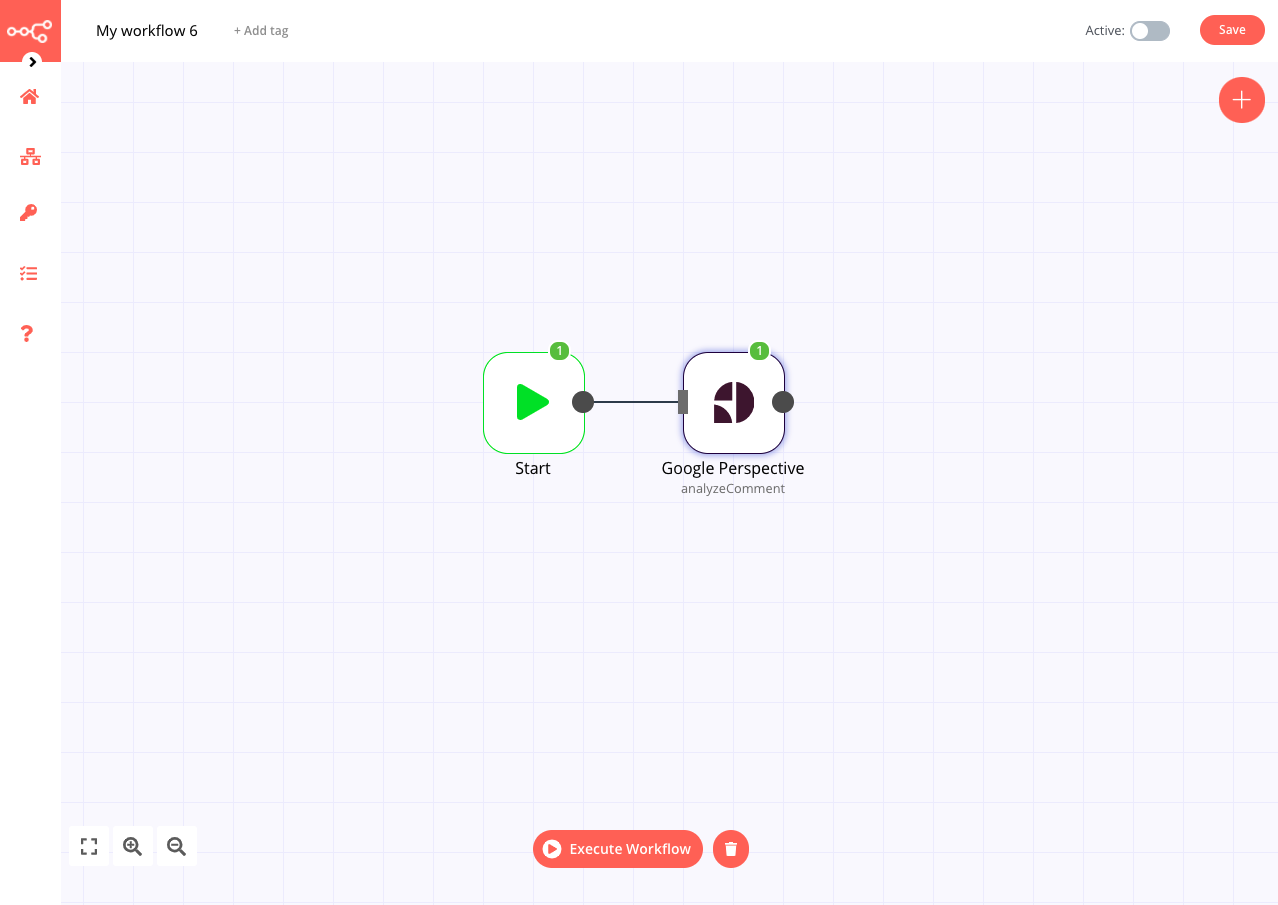
1. Start node#
The Start node exists by default when you create a new workflow.
2. Google Perspective node#
- First enter credentials for the Google Perspective node. You can find out how to enter credentials for this node here.
- The Analyze Comment Operation is selected by default.
- In the Text field enter the comment to be analyzed.
- From the Properties section click Add Attribute.
- For Attribute Name select Profanity.
- For Score Threshold leave the 0.00 default setting to return all scores.
- Click on Execute Node to run the workflow.